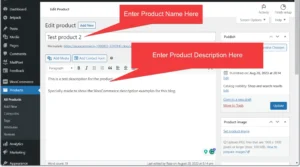Want To Learn About Website Development?
In today’s competitive online world, website development is not just a technical skill; it’s a necessity. Whether you’re a freelancer, entrepreneur, or student, knowing how to create a website gives you a major advantage. You’ll learn the complete process of building a website and explore the different types of websites, with bonus tips on using AI tools like Horizon to simplify your work.
Why Website Development is Important in 2025
A professionally developed website can help you:
- Build a strong brand presence
- Reach a wider audience
- Generate leads and sales
- Educate or entertain your visitors
- Share your services or products
Whether you’re building a blog, e-commerce store, or business site, website development opens endless digital opportunities.
Step-by-Step Guide to Website Development
1. Define the Goal of Your Website
Start by deciding what you want to achieve through your website:
- Do you want to sell products online?
- Are you creating a personal brand portfolio?
- Is your goal to share blogs and content?
This decision will influence your overall website development strategy and platform selection.
2. Choose a Domain Name
Your domain name is your web address. Make sure it’s:
- Short and easy to remember
- Free of numbers or special characters
- Relevant to your brand or niche
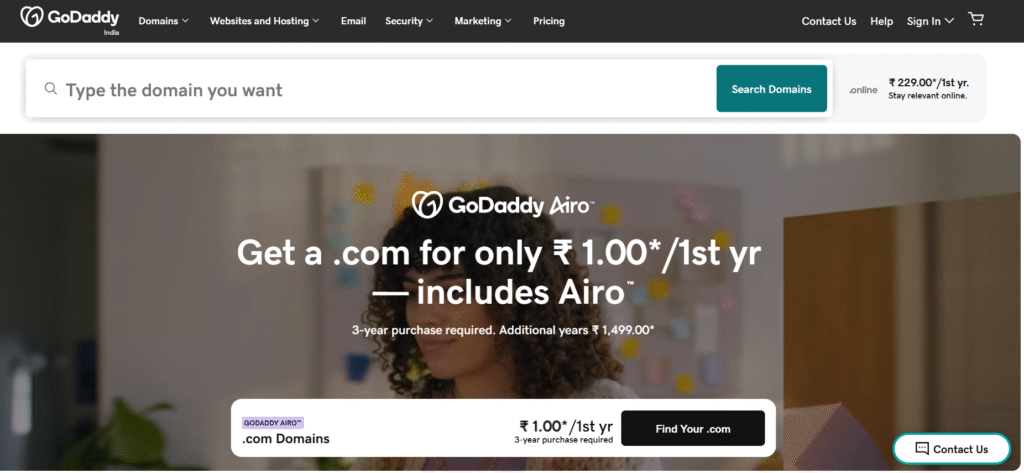
Tools like Namecheap, GoDaddy, and Google Domains can help you buy your domain during the early stages of website development.
3. Select a Web Hosting Provider
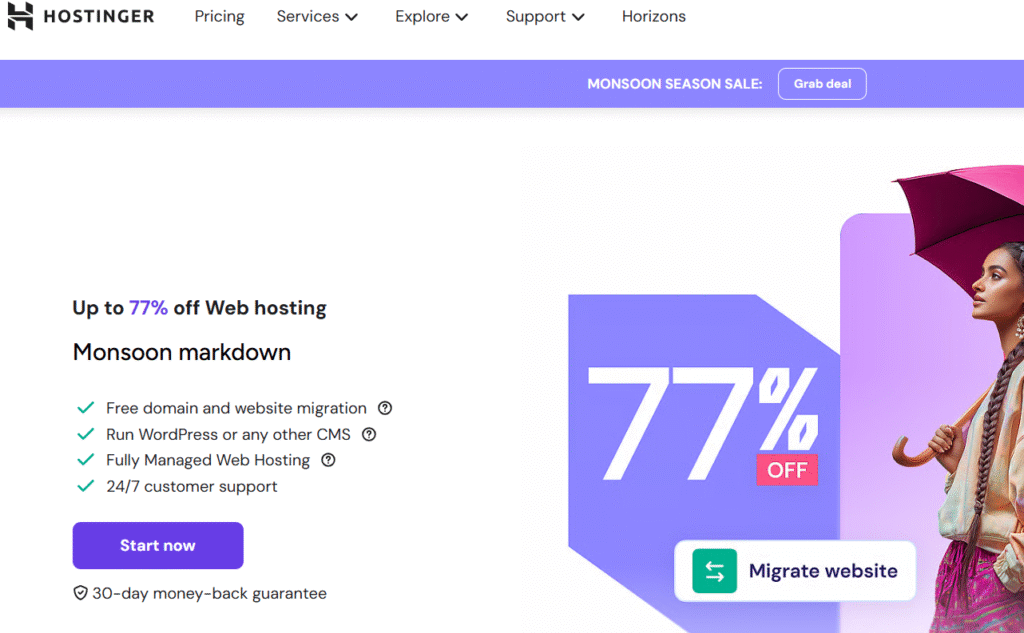
Reliable hosting is key for performance, speed, and security. Popular hosting types:
- Shared Hosting: Affordable for beginners
- VPS Hosting: Medium-sized sites with moderate traffic
- Cloud Hosting: Scalable and fast, good for growing websites
Choose a host that offers 24/7 support, free SSL, and good uptime.
4. Choose the Right Website Development Platform
Your platform determines how your website is built. Common options:
- Website Builders (Wix, Squarespace): Easy drag-and-drop setup
- CMS like WordPress: Offers full control, thousands of plugins
- Custom Coding (HTML, CSS, JavaScript): Best for advanced developers
WordPress powers over 40% of all websites worldwide, making it a strong choice for both beginners and professionals.
5. Pick a Responsive Theme or Template
Choose a mobile-friendly and SEO-optimised theme that fits your brand style. Most WordPress themes can be customised easily without any coding. Look for:
- Speed optimization
- Mobile responsiveness
- Layout flexibility
- Custom header and footer options
This step is crucial in your website development process.
6. Create the Key Website Pages
All websites should have these core pages:
- Home
- About Us
- Services or Products
- Contact
- Blog (optional but great for traffic)
- Testimonials or FAQs
Use clear navigation so your visitors find what they need quickly.
7. Use AI Tools Like Horizon to Simplify Website Development
AI can now speed up and simplify website development. One powerful tool is AI Horizon, which helps with:
- Designing layouts using AI recommendations
- Writing SEO-friendly content for your site
- Suggesting colour palettes and font pairings
- Optimising loading speed and performance
- Auto-generating blog outlines or meta descriptions
You can combine AI Horizon with WordPress by using AI-powered plugins or third-party integrations. This boosts productivity and ensures that your website is smart, modern, and efficient.
8. Search Engine Optimisation (SEO)
SEO is what brings free, organic traffic to your website.
Quick SEO tips:
- Use the keyword website development in your headings, content, and meta tags
- Mention WordPress naturally in your tutorials or setup instructions
- Add alt text to all images
- Link to internal pages (like /services, /contact)
- Write unique meta titles and meta descriptions
Use free tools like Google Search Console, Yoast SEO (for WordPress), and Ubersuggest to manage and improve your SEO.
9. Make It Mobile-Friendly and Fast
A slow or unresponsive website will drive users away. Use a responsive theme and optimise your images using plugins like WP Smush or LiteSpeed Cache. Make sure all your pages load quickly, especially on mobile.
10. Launch and Promote Your Website
Double-check before launching:
- All links and forms work
- Website looks good on desktop and mobile
- SEO is in place
- Speed is tested using Google PageSpeed Insights
Once your website development is complete, promote your site on social media, WhatsApp, and Google Business Profile.
Types of Websites You Can Build
There are many types of websites, depending on your goals. Let’s explore the most common:

Key Takeaway
- Website development is essential for branding, marketing, and business growth
- Platforms like WordPress make it easy to build and scale websites
- Use AI tools like AI Horizon to automate design, content, and SEO
- SEO and mobile optimisation should be part of your launch checklist
- Choose the right type of website depending on your goals
Website development isn’t just a technical process—it’s a strategic investment. Whether you choose WordPress, AI tools, or custom code, the right approach can take your business or personal brand to the next level.
Need help creating a fast, SEO-friendly, mobile-optimised website?
Let Divyash Digital help you build your dream site from start to finish.
📞 Contact us today and get your website live in just 7 days!
Click here